
Realtek baru saja memperbarui Codec High Definition
Audio menjadi versi R2.69. Versi terbaru sekarang mendukung Sistem
Operasi Windows 8. Pengguna Windows 8 dapat men-download dan menginstal
versi terbaru dari driver audio untuk mendapatkan Realtek HD Audio
Manajer serta untuk mengontrol berbagai pengaturan yang terkait audio.
Menurut Realtek, R2.69 untuk Windows 7 dan Windows 8
mendukung ALC882, ALC883, ALC885, ALC887, ALC888, ALC889, ALC892,
ALC899, ALC861VD, ALC660, ALC662, ALC663 ALC665, ALC671, ALC672, ALC676,
ALC680, ALC221, ALC231, ALC260, ALC262, ALC267, ALC268, ALC269, ALC270,
ALC272, ALC273, ALC275, ALC276, ALC280, ALC282, ALC283, dan chipset
ALC290 .
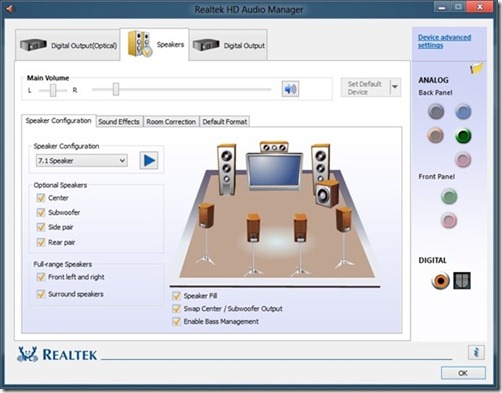
Download tersedia untuk sistem x86 dan x64. Jadi,
pastikan Anda men-download dan menginstal versi yang tepat. R2.69 juga
tersedia untuk Windows 2000, XP, Vista, dan Windows 7.
Jika Anda menerima pesan “Windows can’t verify the
publisher of this driver software” selama instalasi, cukup klik “Install
this driver software anyway” untuk melanjutkan instalasi. Jika
diperlukan restart lah PC untuk menyelesaikan instalasi.








keren juga sepetinya software ini untuk di instal dilaptop...
ReplyDeleteblower hp
ReplyDeleteI am very impressed with your post because this post is very beneficial for me